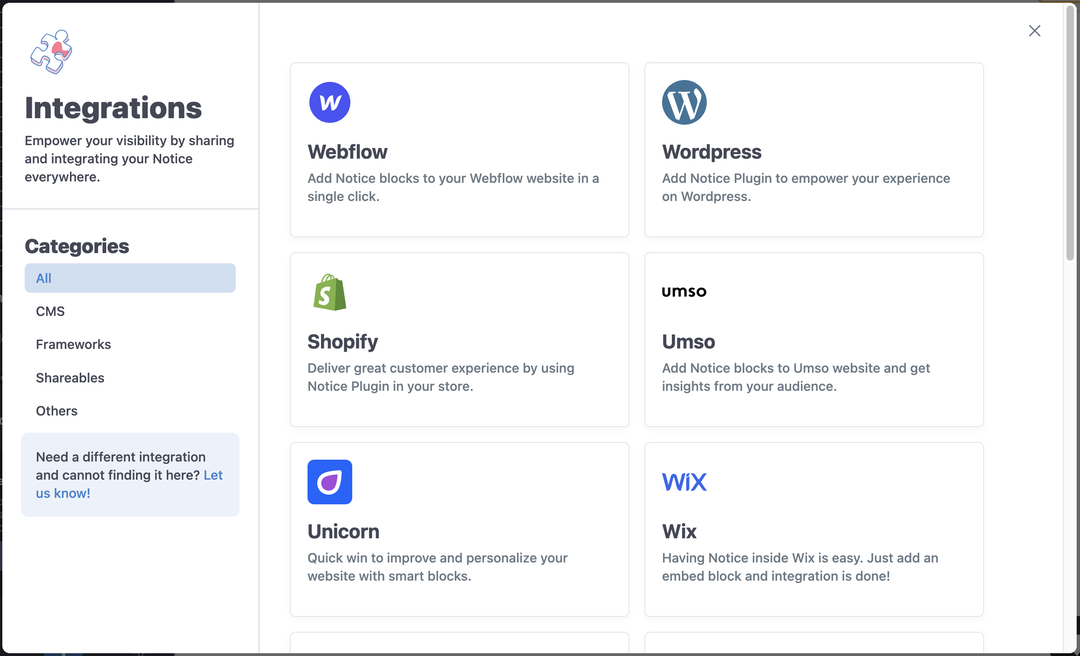How to create a Job Board with Notice
Want to start publishing job offers without having to deal with messy external tools?
We'll teach you to create a job board using Notice. It's super easy to get started.
Create a new project
Go over to the bottom-left corner and click the "+" sign.
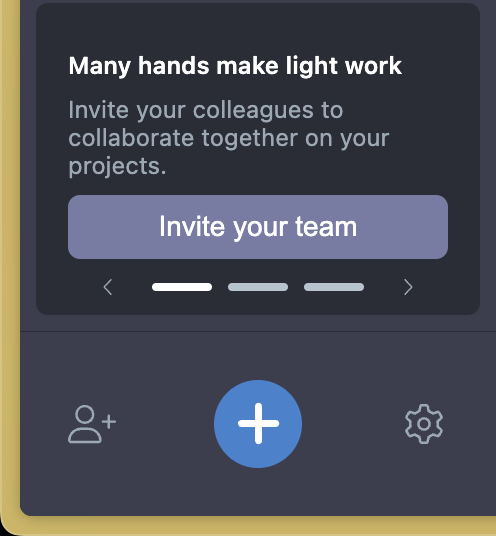
Then, click the "Job Board" template:
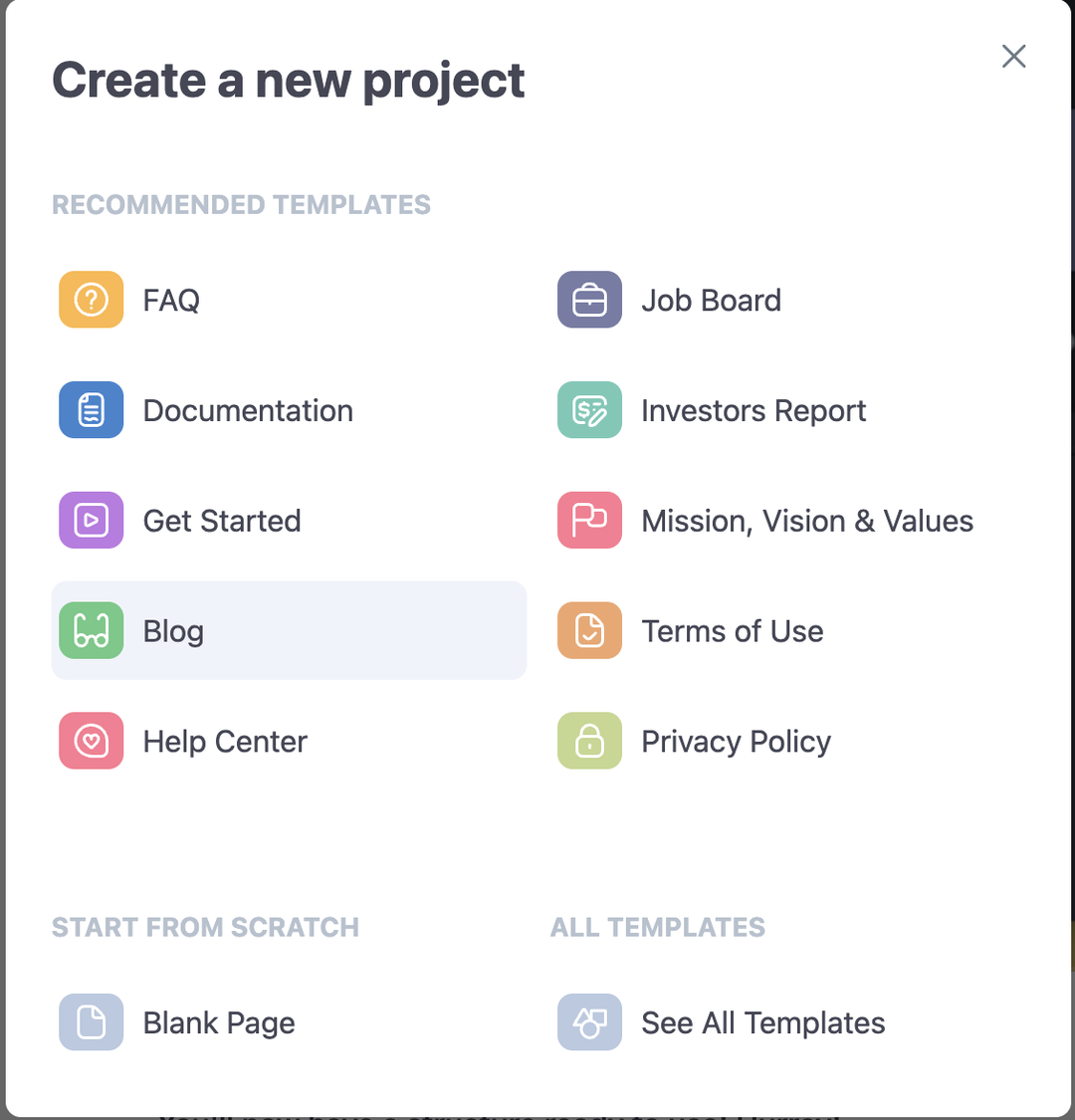
You'll now have a structure ready to use! Hurray!
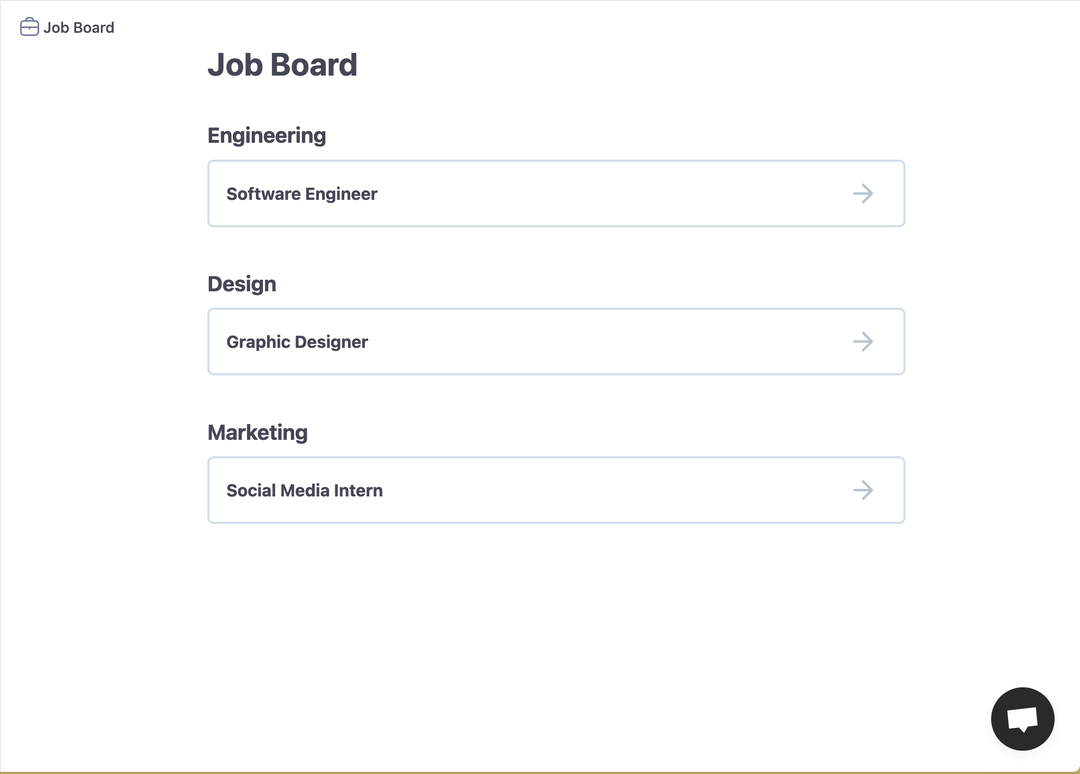
Personalize it and add context
Now, do make sure you make your job board tailored to your brand. It's important to help people decide if they should apply or not! You can learn more about customising projects on Notice here.
You also need to fill in your job offers. To do this, you can use AI to help you.
Add a few bullet points to describe each section and then use the GPT-3 integration to expand text. It'll rewrite your text in prose so it's easier to read. Check out more here.
Publish it
Now that you've written down your job descriptions, it's time to publish!
Go to the "Integrations" tab and select the method you best prefer. Once that's done, hit "Publish" on the top-right corner to set it live!