Medias
Images
You can add an image by typing /image.
You can upload .PNG, .SVG, .JPEG, and .GIF. The maximum file size is 6MB.
You can upload images directly from your machine, or from an URL.
After selecting the image block, a menu will appear, providing you with the option to import an image either by uploading it or using a URL.
Once the image is added, you will have the flexibility to insert it wherever you desire within your various projects.
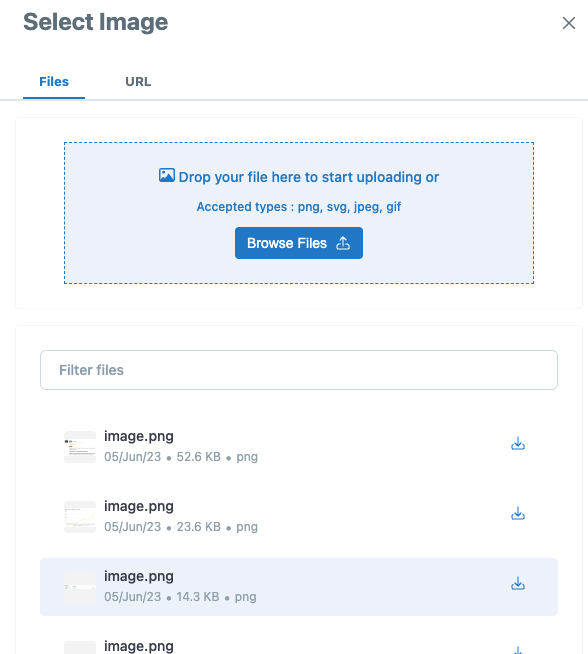
You can adjust the size of your image by dragging the bars located on the left and right sides of it.
Options:
- Alignment: Horizontally align your image within the block.
- Left
- Center
- Right
Videos
You can add a video by typing /video.
You can upload .MP4, .OGG, or .WEBM. The maximum file size is 24MB.
You can upload videos directly from your machine, or an URL.
The same process applies to the remaining elements as with the image block.
If you want to embed a video that is hosted elsewhere, please refer to the section on embedded content.